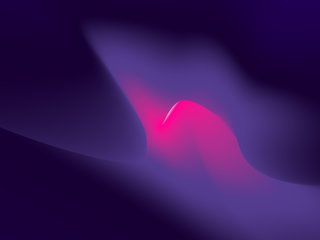FFmpeg is a powerful command-line tool for working with video and audio files. It can be used to perform a wide variety of tasks, including adding audio to a video.
In this rather short tutorial, I'll show you how to use FFmpeg to add audio to a video file.
1. Setting up FFmpeg
First things first, you need to have FFmpeg installed on your computer. Don't worry, it's free and you can download it from the official website (https://ffmpeg.org/download.html).
Once you have FFmpeg ready, open up your command prompt or terminal and navigate to the folder where your video and audio files are located.
2. The command
The basic command for adding audio to a video with FFmpeg looks like this:
ffmpeg -i video.mp4 -i audio.mp3 -c:v copy -c:a aac -strict experimental -map 0:v:0 -map 1:a:0 output.mp4
Let's break it down into simpler terms:
-i video.mp4tells FFmpeg which video file to use. Replace "video.mp4" with the name of your video file.-i audio.mp3tells FFmpeg which audio file to use. Replace "audio.mp3" with the name of your audio file.-c:v copytells FFmpeg to copy the video stream from the input file to the output file.-c:a aactells FFmpeg to use the AAC codec for the audio.-strict experimentalis necessary because AAC is an experimental codec in FFmpeg.-map 0:v:0 -map 1:a:0tells FFmpeg which video and audio streams to use from the input files.-output.mp4tells FFmpeg what to name the output file.
After you run the command, FFmpeg starts working its magic and before you know it, you have a brand new video with audio.
The time it takes can vary depending on the size of your files and the power of your computer. So, grab a cup of coffee or make a sandwich while you wait.
3. Customizing the Output
It's worth noting that the command I provided is just an example, you can use any codec, container or parameters based on your desired output.
You can also check the FFmpeg documentation for more information on the different options and codecs available.
And hey, don't be afraid to experiment and try new things!
4. Conclusion
In conclusion, FFmpeg is a super cool tool that can do all sorts of magic with videos and audio files and adding audio to a video is just one of the many things it can do.
With a little bit of command-line knowledge, you can create amazing videos with custom audio tracks that will make your videos stand out.
Don't be afraid to get creative and have fun with it!